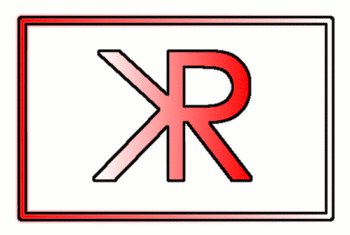I was having a problem getting Readarr and Calibre to integrate together correctly. I could add stuff to Readarr, it would go download it, and then it would report a failure to import. I could see that an import into Calibre to clean up the metadata had worked, but it didn’t come back to Readarr and was stuck. Trying to search for why this might be happening online was no help. I finally took the time to look at the logs and was able to figure out my issue.
It turns out it was a filesystem mapping issue. I’m running both of these services in Docker and so I have my local filesystem mapped to mount points inside the Docker container. My problem was that the mount points were different between the two containers, so Calibre would make my fixes and report them back to Readarr but the location Calibre reported the file at was not the location Readarr could find the files at. I had mounted a few directories deeper in Calibre.
The fix was to go back and update the mount points to match exactly. So I went from something like this:
Readarr - /volume1/data: /data Calibre - /volume1/data/media/books: /books
I now had it mapped like this:
Readarr - /volume1/data: /data Calibre - /volume1/data: /data
So that any files Calibre updated and reported back to Readarr have the same path in both. This fixed all my problems and it’s working as expected.